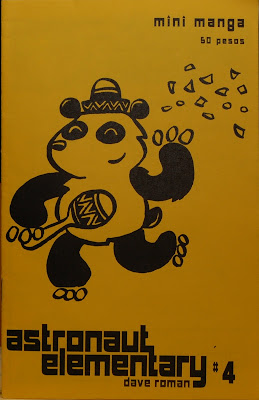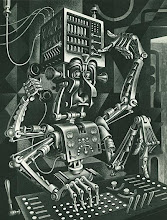Friday, December 18, 2009
Briefly Back On The Air - An Archival "Res Gestae"
*I Submitted a progress report detailing the current state of both the physical and digital archives and my recommendations for moving forward.
*I Took on new responsibilities and shifted my priorities.
*First, we have 500 dollars on the Vera budget for storage supplies and Josh generously offered 200 to get things rolling.
*I Completed a rough inventory, measuring poster sizes and counting how many we have.
*Josh and I hashed out an estimate for supplies after finally deciding to go the folder route instead of the binder route.
*The Audio side of the Archives has now become a top priority so, I have been doing research into best practices.
*I will soon be coordinating volunteers to assist me in taking a more detailed inventory of the collection and to help implement the initial reorganization of the physical and digital archives.
*The work as of late has been very Vera heavy and while I am still cataloging zines for ZAPP, a conversation will soon have to take place to make sure Nora gets what she wants for ZAPP out of this internship as well. I know that this will eventually include activities such as coordinating Zine cataloging groups.
*My general duties from this point forward (at least on the Vera side) are the follow:
1.) Determine and layout standards and best practices for organizing and preserving all historical materials at Vera.
2.) Create clear and concise instructions and initiate implementation to set an example for future interns and current staff to implement these standards on their own.
For those of you who are a part of the project, be sure to inform if I am missing anything pertinent here. I do not have notes with me and this is a very basic round-up from memory. I just wanted to give a quick update.
Saturday, November 28, 2009
Vera 11/25/09
 First of all... I want I want! Yes, I was excited to see these posters. I am quite a fan of these guys and the best part is we are from the same town - Chicago. Returning to what I actually came here for though, I was simultaneously unexcited to see these posters. As you can see, they are curling and they catch on the drawer above whenever you pull the drawer out. This means just to look at these posters you have to damage them. :'( Make it stop make it stop! ... wait, thats my job! Ok, I'll figure it out somehow. Anyway, there are also several other mixed items stored under these posters including various press materials, photos, videos, and other posters.
First of all... I want I want! Yes, I was excited to see these posters. I am quite a fan of these guys and the best part is we are from the same town - Chicago. Returning to what I actually came here for though, I was simultaneously unexcited to see these posters. As you can see, they are curling and they catch on the drawer above whenever you pull the drawer out. This means just to look at these posters you have to damage them. :'( Make it stop make it stop! ... wait, thats my job! Ok, I'll figure it out somehow. Anyway, there are also several other mixed items stored under these posters including various press materials, photos, videos, and other posters. Skipping ahead, here is what I found in the 2007 drawer. A massive mixture of items are overfilled into this drawer and as you can see the manilla folders are brushing up against the drawer above. This was one of those moments where I began to feel a bit frustrated with inventory. Its difficult to decide the best way to approach a situation like this. I mostly have a strong urge to just start taking everything out and redoing everything, yet I realize these materials do not belong to me and I am reluctant to make changes until there is a practical option available that everyone has agreed upon. Ultimately, its this overwhelming lack of efficacy in the moment with the realization of my limits in time, funding, and authority. Ok, just take a deep breath, this is one of those moments where one's skill in deferral of gratification is most crucial.
Skipping ahead, here is what I found in the 2007 drawer. A massive mixture of items are overfilled into this drawer and as you can see the manilla folders are brushing up against the drawer above. This was one of those moments where I began to feel a bit frustrated with inventory. Its difficult to decide the best way to approach a situation like this. I mostly have a strong urge to just start taking everything out and redoing everything, yet I realize these materials do not belong to me and I am reluctant to make changes until there is a practical option available that everyone has agreed upon. Ultimately, its this overwhelming lack of efficacy in the moment with the realization of my limits in time, funding, and authority. Ok, just take a deep breath, this is one of those moments where one's skill in deferral of gratification is most crucial. Moving on, I opened the 2008 drawer and this is exactly as I found it. The way things are stacked in here, gravity will eventually (and has already) take(n) its tole. Basically, these materials will end up like someone who slouches at a computer all day (not me mind you, I have impeccable posture!) for 20 years and takes on a considerable hunchback. This is what made the existing inventory so relieving: I didn't have dig through piles of mixed materials. With this, I concluded my activities for the evening.
Moving on, I opened the 2008 drawer and this is exactly as I found it. The way things are stacked in here, gravity will eventually (and has already) take(n) its tole. Basically, these materials will end up like someone who slouches at a computer all day (not me mind you, I have impeccable posture!) for 20 years and takes on a considerable hunchback. This is what made the existing inventory so relieving: I didn't have dig through piles of mixed materials. With this, I concluded my activities for the evening.I. Inventory
A. Existing organization
1. Physical Archives
2. Digital Archives
B. Condition of items in physical archives
C. Suggested changes
1. Physical and Digital Arrangement
2. Digitization standards
II. Interviews
A. General Trends
B. Individual staff folder trees / general usage areas (depends on space)
C. Staff suggestions
D. Special finds
III. Database
A. Skype Conference with Kevin from N-Power
ZAPP 11/25/09
Sunday, November 22, 2009
ZAPP 11/19/09
Vera 11/19/09 - Mapping the Network Drive and Interview with Nick
Friday, November 20, 2009
Vera Research Progress Part 3
Iconclass: a classification system designed for art and iconography. It is the most widely accepted scientific tool for the description and retrieval of subjects represented in images (works of art, book illustrations, reproductions, photographs, etc.) and is used by museums and art institutions around the world.
comments: From what it appears, this system is incredibly thorough. I am uncertain how far I should delve into this, since I don't think the materials we are working with will require this much classification. Nevertheless, it is possible perhaps to structure a simpler system based on this one. ...More to come, stay tuned.
Introduction to Art Image Access - Issues, Tools, Standards, Stategies: An online publication exploring issues in image classification available at Getty
It Begins with the Cataloguer: Subject Access to Images and the Cataloguer's Perspective
1.) Primary Search tools: creator/author and subject
- many end-users tend to search for art images using the search criteria who created the work and what is the work of or about.
- comment: I think in Vera's case, for instance, band names would be the primary search for posters rather than the artist or subject - the latter being assumed.
However, I think subject matter for event photos would be crucial for all those instances where staff would need images that depict particular activities, people, or locations.
* Question: Does Vera even keep track of the artists who make the posters? If not, should we start doing this? - The same applies to event photos.
- titles or captions—alone or in combination with the subject matter element and other elements such as date, style, or period—are frequently employed by end-users seeking subject access to visual materials. End-user systems and user interfaces need to take this into account.
2.) Structure in Cataloguing
- Classification must move from a general visual analysis of the work as a whole to a detailed evaluation of its constituent parts.
- Slow down the cataloguer's mental processes in viewing the work of art, to ensure that it is being viewed in its entirety and not selectively
- Analyze the work of art in terms of overall subject matter and select a set of primary descriptive terms or keywords
- Catalogue the main visual elements, using a systematic approach to "reading" the work of art—left to right, right to left, top to bottom
- Determine and catalogue the meanings or symbolism in the subject matter as time, money, and expertise permit
..... to be continued .....
The International Poster Collection at the Colorado State University
comments: Someone plugged this on the Archives Listserv about 8 years ago and it looks like a great resource. It looks like they have most of their posters online and if you click on a thumbnail, a larger version comes up listing all the metadata below. Love it.
Here's a link to the search tool pictured at the left.


I used it and searched by keyword "music" and look at that, result number 13 is a poster for Seattle's very own Blood Brothers.
I contacted these folks to ask about their procedures for storage an digitization here is our email exchange:
Me:
I am working as an archives intern for a non-profit all-ages music venue here in Seattle called The Vera Project. Our collection here needs a lot of work, both physically and digitally, so I've been doing a lot of research into standards and best practices and how existing archives function. Of course as a music venue, our collection consists primarily of show posters and digital photos. So naturally, the International Poster Collection housed at your archives piqued my interest. I would love to know how you both physically store your posters and digitize them for your website. Thanks, I very much look forward to hearing from you.
----
Patty Rettig, Head Archivist at CSU:
Sounds like you have a challenge ahead of you!
Here, we store our posters flat in map cases. We keep 10 posters per mylar folder, arranged face-to-face, then back-to-back. We put tissue between the face-to-face sides, to help prevent acid migration and discoloration etc. We then keep about 10 folders per drawer.
When possible, we keep the smallest posters separate from the larger posters, so we can be more efficient with the storage space. For the smaller ones, we use half-size folders and can thus get two piles next to each other in the drawer.
When we have posters larger than the drawers, we roll them and wrap the roll in tissue for storage on top of the map cases.
For the digitization of the posters, we have a photographer do digital photography and create tiff images. We create lower resolution derivatives for web access. Though it hasn't been updated recently, this page http://lib.colostate.edu/
Good luck with your work! Let me know if we can be of any further assistance.
Vera 11/18/09
ZAPP 11/18/09
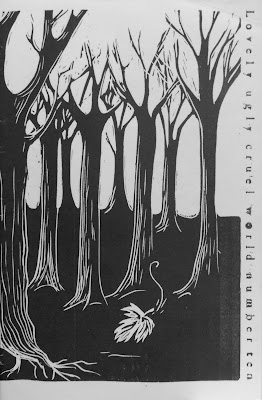 I started with the tenth issue of a comic zine called Lovely Ugly Cruel World by Amanda Rehagen. I thought the description on her website says it pretty well its basically "a rambling rumination on death, change, and growing up, told with biting humor and sensitivity." In this issue the main character, Amelia, eventually goes to hang out in a cemetery later met by friend and vague romantic interest Francis, an aspiring writer. It is here that she decides she wants to write a zine. I thought it was a pretty cute moment. I posted an image of it below.
I started with the tenth issue of a comic zine called Lovely Ugly Cruel World by Amanda Rehagen. I thought the description on her website says it pretty well its basically "a rambling rumination on death, change, and growing up, told with biting humor and sensitivity." In this issue the main character, Amelia, eventually goes to hang out in a cemetery later met by friend and vague romantic interest Francis, an aspiring writer. It is here that she decides she wants to write a zine. I thought it was a pretty cute moment. I posted an image of it below.Monday, November 16, 2009
ZAPP 11/12/09
Vera 11/12/09 - Research Part 2
Introduction to Imaging: An online publication that introduces the technology of digital imaging and creating an image library. Available at Getty
1.) Descriptive: content
- essential for end users
2.) Administrative: context and form
- How and why a file was created and used
3.) Structural: relationship between parts and files
- e.g. if one image depicts a section of a larger image
4.) Rights Management:
- access and usage restrictions
5.) Technical: aspects distinct from essence of file
- production, format, processing info
6.) Preservation: ensuring longevity
- e.g. compression info
Color Management and Compression
1.) Monitors
- employ an additive light mixture
- 24bits per pixel is standard but many monitors display less than this
- some institutions are using 48-bit for archival purposes
- color profiles vary immensely
2.) Printers
- employs a subtractive light mixture
3.) Choosing a color profile
- the combination of the above factors makes choosing the right color profile absolutely essential since they vary so much.
- a combination of sRGB and ICC is the said to be the most thorough.
4.) Compression
- best to have an uncompressed archival master file from which compressed images can be created and distributed.
- if possible, use a lossless compression format and include the relevant metadata
-e.g. LZW (Lempel-Ziv-Welch)
5.) File Format
- General Standard: Tiff - Archival, Jpeg - Distribution, Gif - Thumbnails
- Tiff: Tagged Image File Format
- Allows for arbitrary additions like custom metadata
- various versions; must consider carefully for interoperability
- PNG: Portable Network Graphics <>
- compatible with 24bit and 48bit
- lossless compression
- JPEG2000 <>
- lossless compression and for the end user to specify resolution to accommodate various bandwidths, monitors, and browsers.
- Allows for custom metadata
1.) Setup - Key factors
- controlled lighting (no natural light)
- continuous gray-tone walls, ceiling, and floor
- dust and vibration free environment
2.) Choosing a Scanner and its accompanying software
- compatible with chosen formats
- batch processing for compression, watermarks, and thumbnails
- manual override option for scanning functions: glitches are always possible
- compatible with ICC color profiles allows for proper calibation between monitor and scanner and maintains color fidelity and consistency.
- types: flatbed, drum, or digital camera attached to a copy stand
A list of metadata terms standardized by the Dublin Core Metadata Initiate (DCMI)
I provided a link to the list above, rather than unnecessarily relisting the terms, for the sake of saving time. Generally speaking, I like this list - its easy to read and navigate and provides brief descriptions of each term. The following is what the authors of Introduction to Imaging have to say about it:
"Dublin Core, developed as a core set of semantic elements for categorizing Web-based resources for easier search and retrieval, has become popular in the museumand education communities. The schema is deliberately simple, consisting of fifteen optional, repeatable data elements, designed to coexist with, and map to, other semantically and functionally richer metadata standards. Dublin Core's simplicity makes it an excellent medium of exchange, and thus a basis for interoperability."
Saturday, November 14, 2009
Vera 11/11/09 - Skype Conferece with Kevin from N-Power
ZAPP 11/11/09
 I then cataloged a zine called "Reich," which is a comic biography of Wilhelm Reich, capturing his days in medical school and studies of sexology after World War I. I thought the drawing style for this one was pretty interesting. It sort of reminded me a bit of cubism. I also liked some of the dramatic shadows.
I then cataloged a zine called "Reich," which is a comic biography of Wilhelm Reich, capturing his days in medical school and studies of sexology after World War I. I thought the drawing style for this one was pretty interesting. It sort of reminded me a bit of cubism. I also liked some of the dramatic shadows. 
Finally, I quickly wrapped up my cataloging duties with a zine called the Educomics Catalog, which was a collection of comics by the publisher of the catalog in addition to some of his favorite comics. I had never encountered a catalog zine before and so I was uncertain how to categorize it. I thought "anthology" would be the closest match and in fact Heather later confirmed my choice.
Monday, November 9, 2009
Vera Research Progress Part 1
Here is my progress on research for archival solutions
Storage Options
Oversized Binders from light impressions
price: $61 each or $55 each for bulk purchases
size: 25" x 20" and 1.5" thick
comments: these look really nice, but something tells me that while most of our posters would perhaps fit into these binders, we might have some even larger than this.
 Oversized Folders from light impressions
Oversized Folders from light impressions
size price bulk
| 26" x 34" | 24.80 | 24.80 |
| 18" x 24" | 16.50 | 14.75 |
| 24" x 36" | 22.70 | 20.45 |
comments: not really sure if this option would save us much more money over the binder option it depends on how many posters to each folder and how many folders per year.
 Lateral File Cabinets from Gaylord
Lateral File Cabinets from Gaylord
Various Drawer Sizes:
37" - 50" Width
26" - 38" Depth
5/8" - 2" Height
Price Range: $625 - $1115
comments: Very nice but also very expensive. I thought that it would be nice if a hybrid between this and the binders existed - i.e. if the drawers themselves were binders and could be pulled out as such. Josh noted in our meeting on 11/4/09 that we could possibly build our own out of plywood. This option could be considerably cheaper.
Software
Price: It must be purchased as a part of a package deal with other Adobe Software
$999 for the Web Standard package
A comparison chart for all packages
Some Youtube tutorial videos:
1.) The complete list of videos
2.) Working with Metadata and Keywords
comments: This software seems fairly customizable and thorough, but it is very costly. Unfortunately, there is no free trial available for Adobe Bridge. However, I know that the University of Washington Library Computers have a plethora of Adobe products including Bridge. Also, as an alum, I still have access to these computers. I could easily go over there and give it a personal test run. I would also encourage anyone interested in this to join me... if it seems at all feasible given our timeline.
Friday, November 6, 2009
ZAPP 11/5/09 - My first favorite zine
 I also couldn't help but also include a shot of the work itself. I find the artwork to be incredibly charming and adorable. I was laughing and smiling throughout.
I also couldn't help but also include a shot of the work itself. I find the artwork to be incredibly charming and adorable. I was laughing and smiling throughout.Vera 11/5/09 Introduction to the Electronic Archives
 So as we know, Terri is the Admin Archives Intern. Her general duties involve answering the phone, maintaining the front desk, assisting with various inventories (e.g. shirts), updating the wall calendar, and checking for press articles.
So as we know, Terri is the Admin Archives Intern. Her general duties involve answering the phone, maintaining the front desk, assisting with various inventories (e.g. shirts), updating the wall calendar, and checking for press articles.  After this, I dived into the digital archives on my own for about an hour. I spent most of my time looking at the way in which the Press files have been organized over the years. Pictured to the left, are my rough notes on this so far. I intend have a formal map of this structure posted on the wiki once I have finished going through it.
After this, I dived into the digital archives on my own for about an hour. I spent most of my time looking at the way in which the Press files have been organized over the years. Pictured to the left, are my rough notes on this so far. I intend have a formal map of this structure posted on the wiki once I have finished going through it.Thursday, November 5, 2009
Vera 11/4/09 - Vera Inventory a.k.a. "The Total Perspective Vortex"
 I arrived exceptionally early today thanks to the new schedule, so I decided to take this opportunity to continue reading Douglas Adams' The Restaurant at the End of The Universe. Coincidentally, where I am in the book is quite relevant to what one of my tasks would be for the coming weeks, so I thought I would share an excerpt.
I arrived exceptionally early today thanks to the new schedule, so I decided to take this opportunity to continue reading Douglas Adams' The Restaurant at the End of The Universe. Coincidentally, where I am in the book is quite relevant to what one of my tasks would be for the coming weeks, so I thought I would share an excerpt.The Total Perspective Vortex derives its picture of the whole Universe on the principle of extrapolated matter analyses. To explain - since every piece of matter in the Universe is in some way affected by every other piece of matter in the Universe, it is in theory possible to extrapolate the whole of creation - every sun, every planet, their orbits, their composition and their economic and social history from, say, one small piece of fairy cake.
ZAPP 11/4/09
Sunday, November 1, 2009
ZAPP 10/29/09 - First Cataloging Session with Heather
Summary:
6:00 PM - In the Archives
*Cataloging walk-through with heather
- looked over the cataloging wiki
- encountered issue of format: may need to include lazer jet and screen print categories
- will put lazer jet under photocopy and screen print under offset and note it in the description
- Check publisher if listed to obtain more specific format information
7:00 PM - Begin Cataloging
*Mark Campos Collection
- cataloged Throwrug #18
Vera 10/29/09 - A Sensation of Progress
 After Dustin left me to work, I decided to dive into the hideous mess that was the boxes of random phone and power cords. I reached in only to find many other items such has 6 or 7 different sized Net Gear and Linksys routers along with old computer mice. I set these items aside while I consolidated all the multi-line phones in the box on the left and then began the tedious process of neatly binding the phone wires. This allowed for the wires all to fit snugly into one box. I then returned to the mice and routers and decided to put all the mice into a small white bin and the routers, along with 5 extra keyboards, into the file cabinet to temporarily clear the space.
After Dustin left me to work, I decided to dive into the hideous mess that was the boxes of random phone and power cords. I reached in only to find many other items such has 6 or 7 different sized Net Gear and Linksys routers along with old computer mice. I set these items aside while I consolidated all the multi-line phones in the box on the left and then began the tedious process of neatly binding the phone wires. This allowed for the wires all to fit snugly into one box. I then returned to the mice and routers and decided to put all the mice into a small white bin and the routers, along with 5 extra keyboards, into the file cabinet to temporarily clear the space. This consolidation left me with a whole new shelf to work with. So I began placing all the remaining poster folders onto this open shelf in the center. This opened up the space to the right of the shin shelf which turned out be a perfect size for one of the canopy frames. All while the random wiring remained in the small white box in the bottom of the image.
This consolidation left me with a whole new shelf to work with. So I began placing all the remaining poster folders onto this open shelf in the center. This opened up the space to the right of the shin shelf which turned out be a perfect size for one of the canopy frames. All while the random wiring remained in the small white box in the bottom of the image.2:00 PM - In The Archives
*Brief reprisal of the previous day's progress with Dustin
*Arranged a time with Terri to walk me through the electronic archiving process
*Significant Changes
- consolidated the mass of phone and power cords into one box
- consolidated multi-line phones into one box
- consolidated all mice into small white bin
- consolidated all computer programs and manuals into one box
- removed the shop vac
- tagged the anaconda device, mixing board, and boxes full of audio equipment manuals for
Jefferey to examine
- removed old keyboards and routers
- Shannon took the box of excess strategic plan books
- removed old Regence health insurance documents
- moved all event posters onto the Shin Shelf
- moved one of the canopy frames next to the Shin Shelf