Iconclass: a classification system designed for art and iconography. It is the most widely accepted scientific tool for the description and retrieval of subjects represented in images (works of art, book illustrations, reproductions, photographs, etc.) and is used by museums and art institutions around the world.
comments: From what it appears, this system is incredibly thorough. I am uncertain how far I should delve into this, since I don't think the materials we are working with will require this much classification. Nevertheless, it is possible perhaps to structure a simpler system based on this one. ...More to come, stay tuned.
Introduction to Art Image Access - Issues, Tools, Standards, Stategies: An online publication exploring issues in image classification available at Getty
It Begins with the Cataloguer: Subject Access to Images and the Cataloguer's Perspective
1.) Primary Search tools: creator/author and subject
- many end-users tend to search for art images using the search criteria who created the work and what is the work of or about.
- comment: I think in Vera's case, for instance, band names would be the primary search for posters rather than the artist or subject - the latter being assumed.
However, I think subject matter for event photos would be crucial for all those instances where staff would need images that depict particular activities, people, or locations.
* Question: Does Vera even keep track of the artists who make the posters? If not, should we start doing this? - The same applies to event photos.
- titles or captions—alone or in combination with the subject matter element and other elements such as date, style, or period—are frequently employed by end-users seeking subject access to visual materials. End-user systems and user interfaces need to take this into account.
2.) Structure in Cataloguing
- Classification must move from a general visual analysis of the work as a whole to a detailed evaluation of its constituent parts.
- Slow down the cataloguer's mental processes in viewing the work of art, to ensure that it is being viewed in its entirety and not selectively
- Analyze the work of art in terms of overall subject matter and select a set of primary descriptive terms or keywords
- Catalogue the main visual elements, using a systematic approach to "reading" the work of art—left to right, right to left, top to bottom
- Determine and catalogue the meanings or symbolism in the subject matter as time, money, and expertise permit
..... to be continued .....
The International Poster Collection at the Colorado State University
comments: Someone plugged this on the Archives Listserv about 8 years ago and it looks like a great resource. It looks like they have most of their posters online and if you click on a thumbnail, a larger version comes up listing all the metadata below. Love it.
Here's a link to the search tool pictured at the left.


I used it and searched by keyword "music" and look at that, result number 13 is a poster for Seattle's very own Blood Brothers.
I contacted these folks to ask about their procedures for storage an digitization here is our email exchange:
Me:
I am working as an archives intern for a non-profit all-ages music venue here in Seattle called The Vera Project. Our collection here needs a lot of work, both physically and digitally, so I've been doing a lot of research into standards and best practices and how existing archives function. Of course as a music venue, our collection consists primarily of show posters and digital photos. So naturally, the International Poster Collection housed at your archives piqued my interest. I would love to know how you both physically store your posters and digitize them for your website. Thanks, I very much look forward to hearing from you.
----
Patty Rettig, Head Archivist at CSU:
Sounds like you have a challenge ahead of you!
Here, we store our posters flat in map cases. We keep 10 posters per mylar folder, arranged face-to-face, then back-to-back. We put tissue between the face-to-face sides, to help prevent acid migration and discoloration etc. We then keep about 10 folders per drawer.
When possible, we keep the smallest posters separate from the larger posters, so we can be more efficient with the storage space. For the smaller ones, we use half-size folders and can thus get two piles next to each other in the drawer.
When we have posters larger than the drawers, we roll them and wrap the roll in tissue for storage on top of the map cases.
For the digitization of the posters, we have a photographer do digital photography and create tiff images. We create lower resolution derivatives for web access. Though it hasn't been updated recently, this page http://lib.colostate.edu/
Good luck with your work! Let me know if we can be of any further assistance.

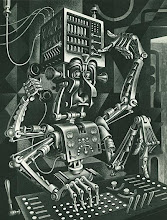
No comments:
Post a Comment