Introduction to Imaging: An online publication that introduces the technology of digital imaging and creating an image library. Available at Getty
1.) Descriptive: content
- essential for end users
2.) Administrative: context and form
- How and why a file was created and used
3.) Structural: relationship between parts and files
- e.g. if one image depicts a section of a larger image
4.) Rights Management:
- access and usage restrictions
5.) Technical: aspects distinct from essence of file
- production, format, processing info
6.) Preservation: ensuring longevity
- e.g. compression info
Color Management and Compression
1.) Monitors
- employ an additive light mixture
- 24bits per pixel is standard but many monitors display less than this
- some institutions are using 48-bit for archival purposes
- color profiles vary immensely
2.) Printers
- employs a subtractive light mixture
3.) Choosing a color profile
- the combination of the above factors makes choosing the right color profile absolutely essential since they vary so much.
- a combination of sRGB and ICC is the said to be the most thorough.
4.) Compression
- best to have an uncompressed archival master file from which compressed images can be created and distributed.
- if possible, use a lossless compression format and include the relevant metadata
-e.g. LZW (Lempel-Ziv-Welch)
5.) File Format
- General Standard: Tiff - Archival, Jpeg - Distribution, Gif - Thumbnails
- Tiff: Tagged Image File Format
- Allows for arbitrary additions like custom metadata
- various versions; must consider carefully for interoperability
- PNG: Portable Network Graphics <>
- compatible with 24bit and 48bit
- lossless compression
- JPEG2000 <>
- lossless compression and for the end user to specify resolution to accommodate various bandwidths, monitors, and browsers.
- Allows for custom metadata
1.) Setup - Key factors
- controlled lighting (no natural light)
- continuous gray-tone walls, ceiling, and floor
- dust and vibration free environment
2.) Choosing a Scanner and its accompanying software
- compatible with chosen formats
- batch processing for compression, watermarks, and thumbnails
- manual override option for scanning functions: glitches are always possible
- compatible with ICC color profiles allows for proper calibation between monitor and scanner and maintains color fidelity and consistency.
- types: flatbed, drum, or digital camera attached to a copy stand
A list of metadata terms standardized by the Dublin Core Metadata Initiate (DCMI)
I provided a link to the list above, rather than unnecessarily relisting the terms, for the sake of saving time. Generally speaking, I like this list - its easy to read and navigate and provides brief descriptions of each term. The following is what the authors of Introduction to Imaging have to say about it:
"Dublin Core, developed as a core set of semantic elements for categorizing Web-based resources for easier search and retrieval, has become popular in the museumand education communities. The schema is deliberately simple, consisting of fifteen optional, repeatable data elements, designed to coexist with, and map to, other semantically and functionally richer metadata standards. Dublin Core's simplicity makes it an excellent medium of exchange, and thus a basis for interoperability."
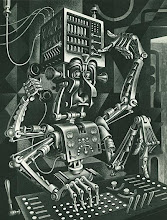
No comments:
Post a Comment