Here is my progress on research for archival solutions
Storage Options

Oversized Binders from light impressions
price: $61 each or $55 each for bulk purchases
size: 25" x 20" and 1.5" thick
comments: these look really nice, but something tells me that while most of our posters would perhaps fit into these binders, we might have some even larger than this.
 Oversized Folders from light impressions
Oversized Folders from light impressions
size price bulk
| 26" x 34" | 24.80 | 24.80 |
| 18" x 24" | 16.50 | 14.75 |
| 24" x 36" | 22.70 | 20.45 |
comments: not really sure if this option would save us much more money over the binder option it depends on how many posters to each folder and how many folders per year.
 Lateral File Cabinets from Gaylord
Lateral File Cabinets from Gaylord
Various Drawer Sizes:
37" - 50" Width
26" - 38" Depth
5/8" - 2" Height
Price Range: $625 - $1115
comments: Very nice but also very expensive. I thought that it would be nice if a hybrid between this and the binders existed - i.e. if the drawers themselves were binders and could be pulled out as such. Josh noted in our meeting on 11/4/09 that we could possibly build our own out of plywood. This option could be considerably cheaper.
Software
Adobe Bridge
Price: It must be purchased as a part of a package deal with other Adobe Software
$999 for the Web Standard package
A comparison chart for all packages
Some Youtube tutorial videos:
1.) The complete list of videos
2.) Working with Metadata and Keywords
comments: This software seems fairly customizable and thorough, but it is very costly. Unfortunately, there is no free trial available for Adobe Bridge. However, I know that the University of Washington Library Computers have a plethora of Adobe products including Bridge. Also, as an alum, I still have access to these computers. I could easily go over there and give it a personal test run. I would also encourage anyone interested in this to join me... if it seems at all feasible given our timeline.
Zotero
 Description from the site:
Description from the site:
Zotero [zoh-TAIR-oh] is a free, easy-to-use Firefox extension to help you collect, manage, and cite your research sources. It lives right where you do your work—in the web browser itself.
The image to the left is the result of my test run.
comments: First of all as you can see from the above description, this software seems to be more of an academic tool rather than an archival one. Nevertheless I played around with it for a couple of hours to see what it is capable of. I decided I would try to see how photo organization could potentially work and used photographs from my excavation in Israel - some of which are available on flickr.
So here's what I learned. The great thing is that users can access their data from any computer with a browser containing the zotero plug-in. As you can see in the image i provided, in the lower left hand side I created a new Collection in "My Library" called "photos" within this collection I created a sub-collection called "Israel & Jordan 2008" and so on. This has an appearance very similar to the way windows explorer works with its folder system.
In each sub-collection, you can add new items and zotero offers various categories. However, I do not think these categories are thorough enough - the closest thing I could find to photographs was "artwork." Once you choose a category you can enter all sorts of metadata provided in the fields at the lower right hand side of the image. I was disappointed to find that I cannot create my own metadata fields - or my own categories for that matter. So I worked with what was available. I entered all the relevant data and tags, which makes searching for related items incredibly easy - you can see the list of tags I created at the lower left hand of the image which include names, locations, objects, activities, and various times depicted in images. When searching you can either go by keyword or search by clicking on one or more of the tags.
There is one matter that I found troubling. Zotero works only as an organizational and search tool for materials contained on the internet (as far as i am able to tell)... hence the use of flickr.
However, one element which partially redeems and that is the metadata field for "Location in Archive." Even though this does not allow you to dig directly through personal hard drive for the actual images, you can still organize them online with zotero and then enter into the metadata where they can be found on your personal hard drive. The thought of having to put the photographs both on a local drive and a site like flickr though seems like a lot of extra labor.
 Oversized Folders from light impressions
Oversized Folders from light impressions Lateral File Cabinets from Gaylord
Lateral File Cabinets from Gaylord

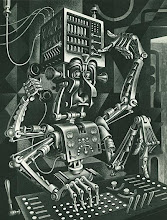
Great work on the folders and storage options. We might have to do some measuring.
ReplyDeleteAs for Zotero, you may be right. Double entry and items living in two places might be too much. Think about this while you interview folks at Vera. How likely would staff be to use Zotero and then look for the location. We can always put a link to the item or folder in the metadata field. Think about it. I'd like to see Zotero in action.