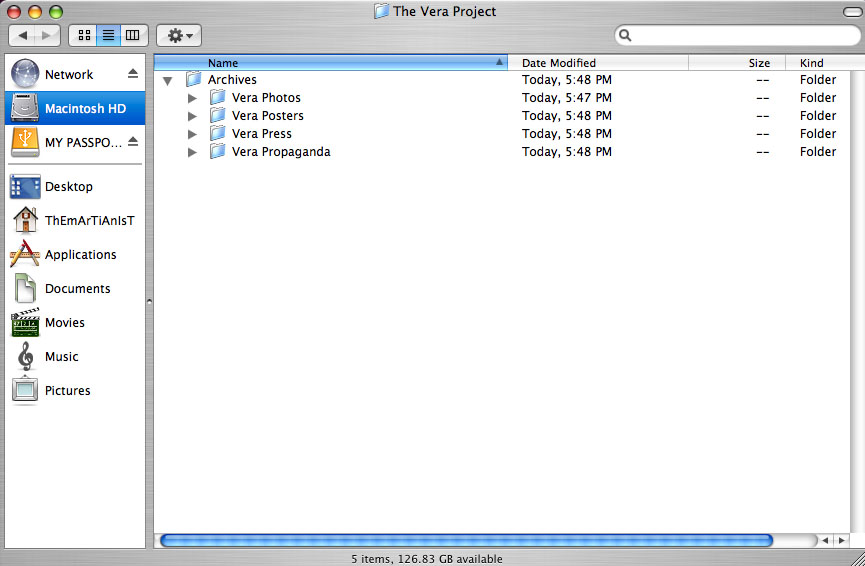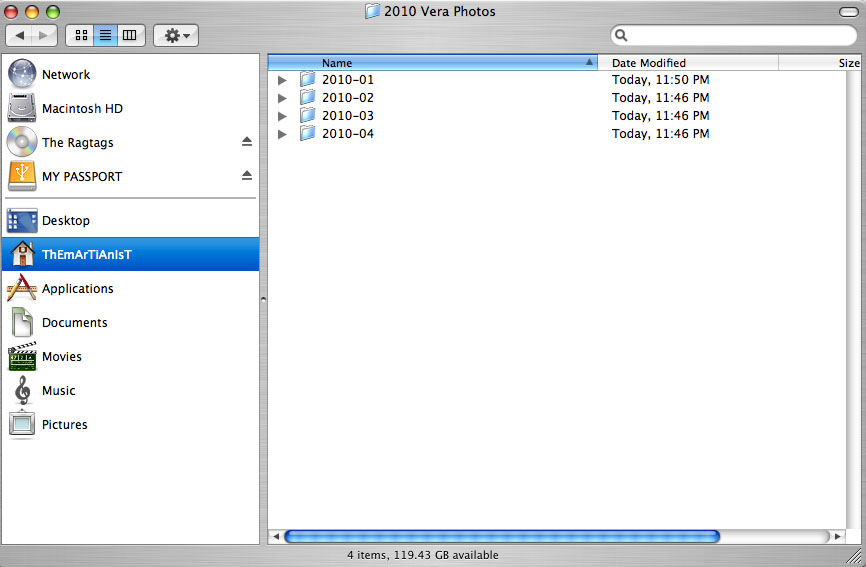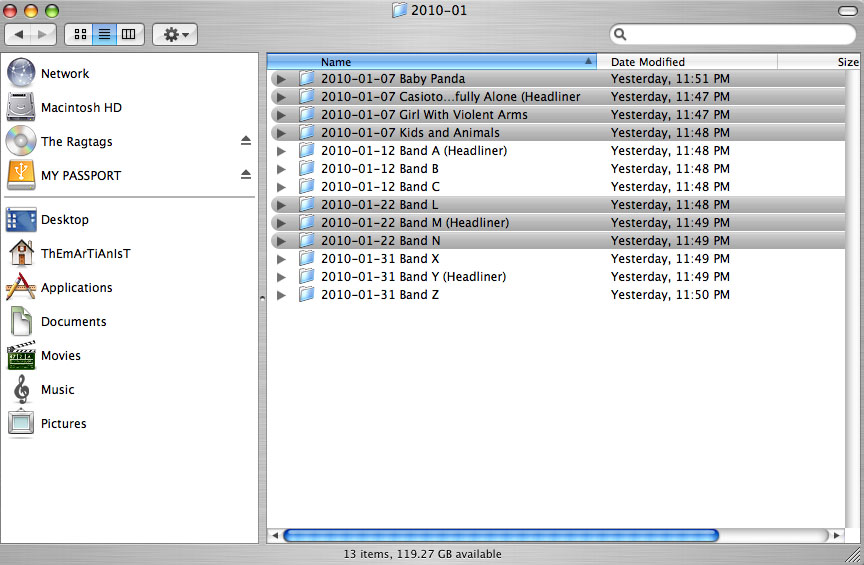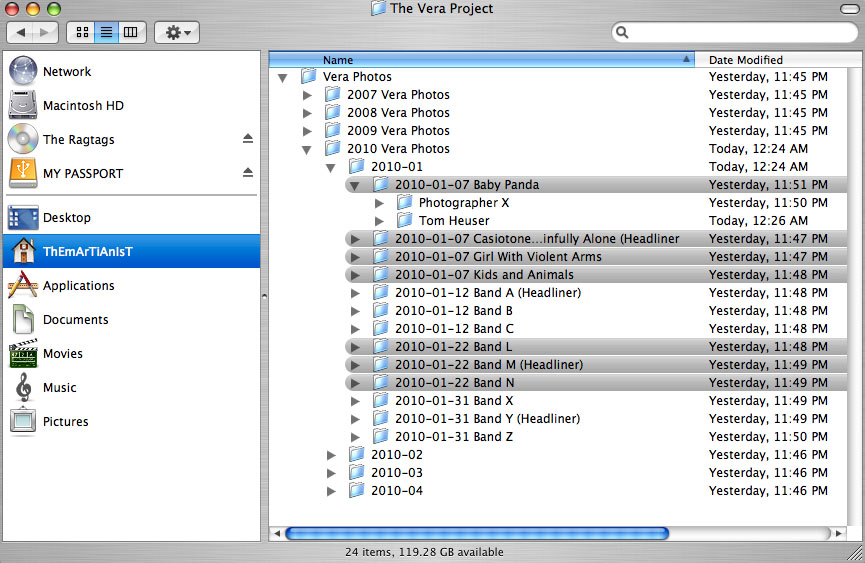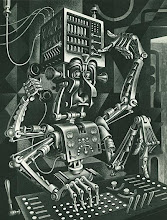Hey folks. First allow me to mention, depending where you view this, the text and image may look disastrously scattered. I apologize for this. I am just not that good at universalizing the html code. So I haven't been cataloging zines for a little while now - sad, I know - because I've taken on some new tasks. On Wednesday January 20, I began reorganizing the ZAPP storage closet. Oh don't you just wish you had my job? Pictured at the left is the first stage of this project.
Hey folks. First allow me to mention, depending where you view this, the text and image may look disastrously scattered. I apologize for this. I am just not that good at universalizing the html code. So I haven't been cataloging zines for a little while now - sad, I know - because I've taken on some new tasks. On Wednesday January 20, I began reorganizing the ZAPP storage closet. Oh don't you just wish you had my job? Pictured at the left is the first stage of this project.The brown cabinet on the left was a disaster waiting to happen. It was bowing out at the center and thus the shelves resting on pegs at that point were extremely hazardous to the safety of its users and the condition of its contents. So I had to lower the shelf and prop it with various materials including a 2 x 4. Sketchy. I knew this tall obelisk of doom had to be removed.
Oh how I wish I could show you the rest of this tragedy. Oh and it gets worse! Accustomed as I am to employ "questionable" methods for the removal of to-be-trashed materials, I tore this thing apart. After all, this would make it easier to remove. Low and behold, the inner base of the cabinet was festering with MOLD! EWW. I couldn't believe my eyes. Phew, crisis averted.
Now here I am, carrying the new shelf from the Hugo House Member's Library into ZAPP. Once again, my stubborn will as usual far exceeds my physical capacities for sure enough, my back was a bit sore afterward. Also, as I'm sure you can notice, this shelf is not the only thing that rests over my shoulder. Look a bit more to the right and you'll see a bust of Mr. Richard Hugo himself; watching ominously as I single handedly dismantle his coveted Member's Library. He must be turning in his grave over this sad twist of events. Dearest Richie, I promise this was not my decision, I will be sure to pour the proper amount of libations in your honor.
 Once I got the new shelf unit in, I had to make some more adjustments. Yes, this archivist is not afraid to get a little dirty. So I thought it best to remove the toilet seat and to cover the bowl with that faux marble panel behind me. This way, the items stored above it will not wobble over the seat and the remaining water in the bowl will not interact with the storage items as easily. Hopefully we can get both the toilet and sink removed altogether. We'll see. Thanks Brian, for the lovely shot. =)
Once I got the new shelf unit in, I had to make some more adjustments. Yes, this archivist is not afraid to get a little dirty. So I thought it best to remove the toilet seat and to cover the bowl with that faux marble panel behind me. This way, the items stored above it will not wobble over the seat and the remaining water in the bowl will not interact with the storage items as easily. Hopefully we can get both the toilet and sink removed altogether. We'll see. Thanks Brian, for the lovely shot. =)Ah! The finished product (well, stage two anyway). Isn't it beautiful? I've been telling everyone that this space will soon be a pleasure dome - just you wait, I'll make it happen.
Below you see this cute little frog I found and I just had to give him a place to live. You see, he really likes his mail art, which is what lives inside this trunk that I decided to put on top of the new shelf for ease of access. 

Aside from this project. I have a bit more of a serious project going on - more for the Hugo House in general as opposed to ZAPP specifically. For some time, Hugo House has been recording audio and video of the various events it holds - most often its Literary Series - onto mini DV tapes. I believe there are some other events that are recorded onto other mediums such as CDs and DVDs. I am in midst of developing a preservation plan for the materials based on my research for Vera's audio materials. The Goals are as follows:
Determine the size of the collection and how much it is expected to grow.
Determine standards and best practices for preserving the existing collection and expanding it.
Determine standards and best practices for its wider distribution.
When I make some major breakthroughs on this project I'll be sure to notify you all. Until then, thanks for reading!